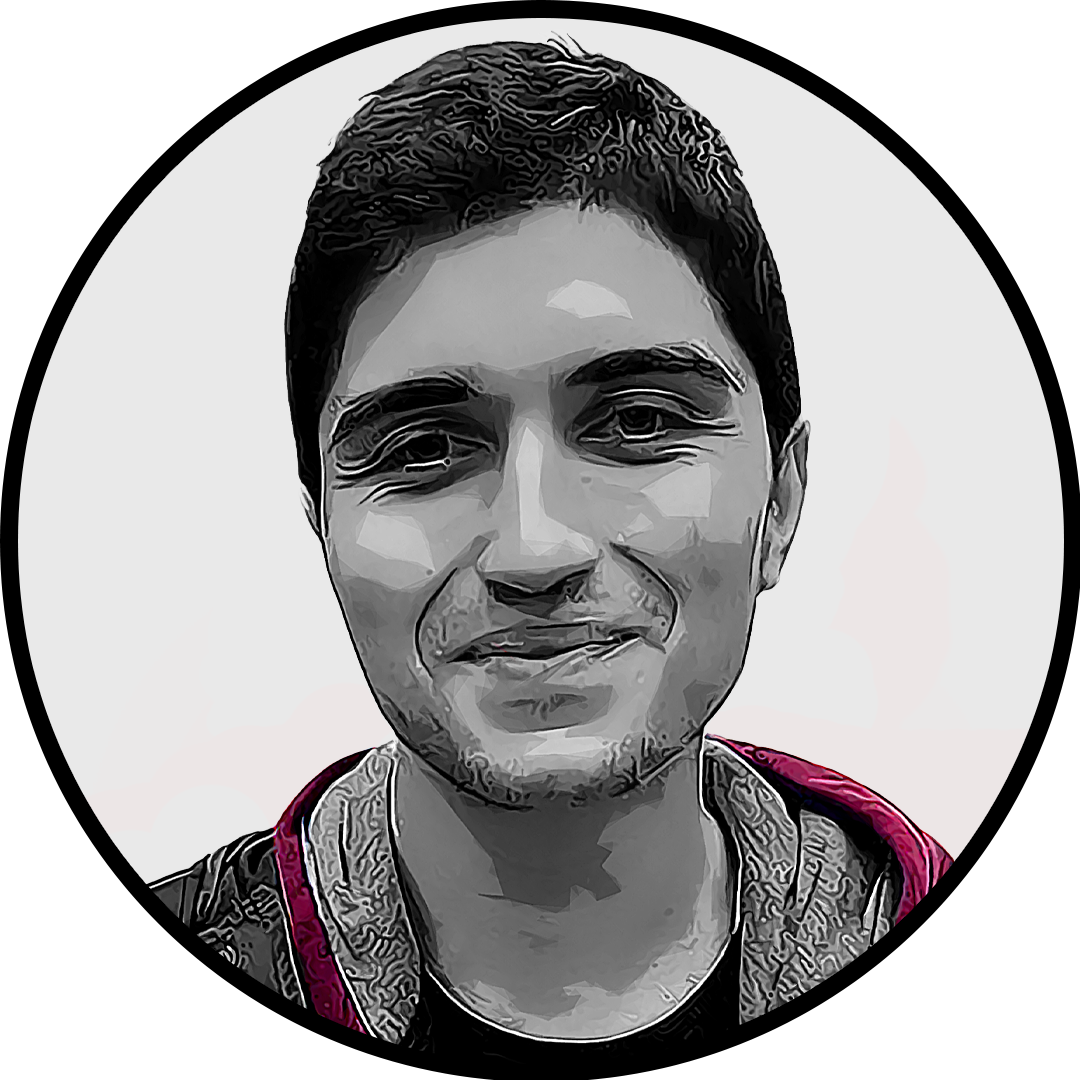Brandon “aceu” Winn is a household name in the Apex Legends scene. Thanks to his background in FPS titles like CS:GO, Overwatch, and Fortnite, he had no issues jumping into the mechanics of Apex Legends when it was released in 2019.
If you’re aiming to improve in Apex, emulating aceu’s settings and keybinds can be a great place to start. You won’t suddenly start playing like him after applying these settings, but they might set you on the path to becoming a champion yourself.
Here are aceu’s Apex settings and keybinds.
Aceu’s video settings
Though aceu’s PC has excellent specs, he prioritizes having the highest frames possible over beautiful landscapes to take advantage of his monitor’s high refresh rate. Besides assuring smoother gameplay, cranking down his settings allows him to sustain his frames in even the most crowded landing spots.
- Display Mode: Full Screen
- Aspect Ratio: 16:9 (native)
- Resolution: 1920×1080 (native)
- Brightness: 50 percent
- Field of View: 110
- FOV Ability Scaling: Disabled
- Sprint View Shake: Normal
- Color Blind Mode: Off
- V-Sync: Disabled
- Adaptive Resolution FPS Target: 0
- Anti-Aliasing: None
- Texture Streaming Budget: Insane (8GB VRAM)
- Texture Filtering: Bilinear
- Ambient Occlusion Quality: Disabled
- Sun Shadow Coverage: Low
- Sun Shadow Detail: Low
- Spot Shadow Detail: Disabled
- Volumetric Lightning: Disabled
- Dynamic Spot Shadows: Disabled
- Model Detail: Low
- Effects Detail: Low
- Impact Marks: Disabled
- Ragdolls: Low
Aceu’s sensitivity and mouse settings
Most of aceu’s mouse settings are a mix of standard choices and personal preferences. Low DPI and mouse sensitivity mean larger arm and wrist movements are required to aim.
- DPI: 1600
- eDPI: 1680
- Mouse Sensitivity: 2.1
- Mouse Acceleration: Off
- Polling Rate: 1000Hz
- Per Optic ADS Sensitivity: Off
- ADS Multiplier: 1.0
- Mouse Invert: Off
By default, the mouse sensitivity in Apex Legends is set to 5. Considering most pros like aceu have theirs much lower than that, lowering your sensitivity could go a long way to helping your aim improve.
Aceu’s keybinds
Aceu uses mostly default keybinds with a few small adjustments here and there. He prefers holding down his right-click button to aim down sights instead of setting it to toggle, giving him better control of his transitions. As you might imagine, this comes in handy in hectic close-quarter fights.
- Sprint: Left Shift
- Jump: Mouse Wheel Down
- Tactical Ability: Q
- Crouch Hold: Left Ctrl
- Crouch Toggle: C
- Ultimate Ability: Y/Z
- Inventory: Tab Key
- Interact/Pickup: E
- Alternate Interact: X
- Fire Mode: B
- Map: M
- Aim: Mouse Right Click (Hold)
- Melee: Mouse Wheel Button
- Shield Toggle: H
- Health Item: Left Alt
- Equip Grenade: G
- Reload: R
- Equip Weapon 1: 1
- Equip Weapon 2: 2
- Holster Weapon: 3
- Use Syringe: 5
- Use Med Kit: 6
- Use Shield Cell: 7
- Use Shield Battery: 8
- Use Phoenix Kit: 9
- Ping: Middle Mouse