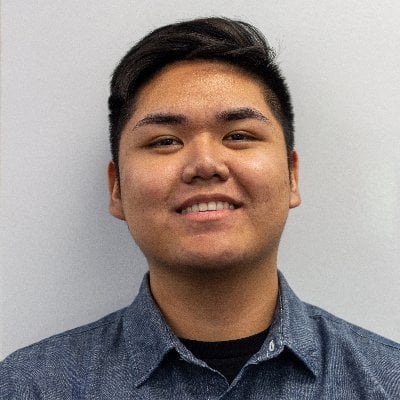With Modern Warfare 3’s campaign early access period and subsequent launch finally up next in the Call of Duty calendar, it’s officially time to start thinking about download sizes.
In recent years, CoD’s flagship titles have notoriously been some of the largest games to store on your gaming rig whether you’re on PC, PlayStation, or Xbox. And while the devs have taken several steps to address that concern with features such as game mode pack installs and on-demand texture streaming, it’s safe to say the series’ overall file sizes won’t be getting smaller any time soon.
Here is everything to know so far about the file sizes for MW3.
How big is the Modern Warfare 3 download?
Ultimately, players are expected to need around 149 GB of space to be able to fully download Modern Warfare 3 at launch. For those who already have CoD HQ and Warzone installed, however, you will need around 78 GB to download MW3 on day one.
These numbers were pinpointed by Activision’s Oct. 30 blog post, which revealed the game’s system requirements on PC. On the same day, Twitter user @PlayStationSize also revealed players will seemingly need around 140 GB to download MW3 from scratch on PS5.
MW3 file size, explained
Unfortunately, as has been the case with MW2, calculating the exact file sizes for Modern Warfare 3 is tough due to the nature of Call of Duty HQ—the shared access point being used for all CoD content released post-Vanguard. With MW2 and Warzone, we’ve already seen how this has made identifying their file sizes confusing because the lines between the traditionally separated experiences are blurred.
Under this system, for instance, the two titles are essentially add-ons sharing various assets under Call of Duty HQ, which is why players may be required to download everything together before being able to uninstall parts of the package. That’s also not to mention that these numbers periodically change with new updates.
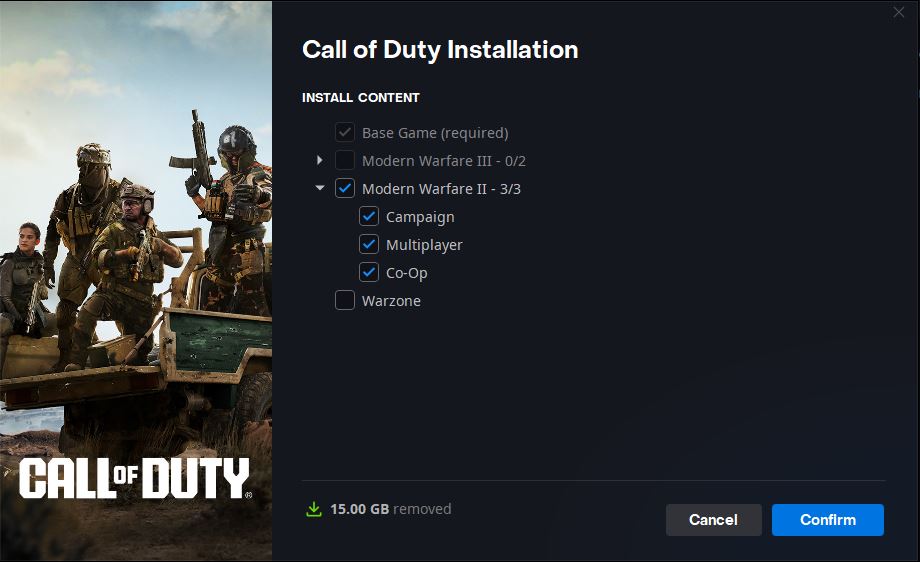
In my case, at time of writing, having MW2 and Warzone fully installed on my PC appears to take up about 142 GB. Then, when I go to manage my content installs on Battle.net, it seems uninstalling all of MW2 would save me 63 GB, leaving me still with 79 GB dedicated to CoD HQ and Warzone. Finally, assuming Activision’s day one estimates are correct, installing MW3 on day one would roughly bring my overall Call of Duty file size up to 149 GB.
All of this is to say if you’re truly running out of room on your system of choice heading into the launch of MW3, it is generally going to be tough to say how much exact space you’ll need to be able to download the game. That precise number is going to depend on whether or not you have CoD HQ and Warzone already installed, which platform you’re on, and what patch the game is running on.
Unless I’m terribly off the mark, this is why especially when you look back to pre-CoD HQ titles like Black Ops Cold War, Activision awkwardly hasn’t been able to give exact numbers for its recent file sizes—just like with the MW3 beta.