The Some Of Your Hero Customization is Unavailable error has been popping up recently in Overwatch 2, and no one knows what to make of it. The error seemingly came into existence with the Oct. 31 patch notes and has since been hitting gamers across the globe.
OW2 gamers are likely used to errors. In Blizzard’s defense, every game has its fair share, and OW2 is no different. But as for this error, it’s relatively new.
What is the “Some of your hero customization is unavailable” error in Overwatch 2?

You’ll see a pink prompt appear in your chat box once you start your Overwatch 2 matches saying “Some of your hero customization is unavailable”. This is pretty much the error in its entirety.
It won’t kick you out of a match or keep you from hopping into the menu, but it randomly appears on your screen. Some have suggested it can prevent you from picking certain heroes, and if you’re looking to play as your mainstay, that’s a problem.
How to fix the “Some of your hero customization is unavailable” error in Overwatch 2
The “Some of your hero customization is unavailable” error in Overwatch 2 has spread far and wide. Blizzard has noticed this and is already on the case. The devs are currently investigating the issue, alongside a slew of other bugs and problems.
Unfortunately, there are no clear fixes for the time being. However, odds are there will be a fix relatively soon. However, there are some temporary fixes you can try.
If the issue is consistently appearing, restarting your Overwatch 2 game is the best option. While Blizzard tinkers to find out the complete long-term solution, the tried and tested method of restarting everything imaginable is the best way to go.
This includes Battle.net and even your PC. You’ll have to play out the match with the error, but once you’re done, follow these steps.